I Fed My Thoughts to an AI — And It Helped Me Breathe Again
The personal tool I built to organize my chaos without judgment.

Part 1: The Spiral
Work has been tense lately. Things at work have felt different lately. Subtle changes in tone, shifting priorities, and a few signals here and there have triggered this quiet voice inside me that says: be ready. That sense of uncertainty alone is enough to gnaw away at your focus. The tone in meetings, the urgency of updates — something is changing, and I can’t shake the feeling that I need to be ready for whatever comes next. Not because I haven’t contributed — I have. But I haven’t always been the most visible or celebrated contributor either.
That thought alone is enough to gnaw away at your focus.
Then there’s the pressure I put on myself: one blog post a week. That was the commitment I made, to myself and to my audience. This week? It’s already Wednesday and my mind has been everything but creative. I don’t feel blocked. I feel scattered.
And weirdly? In the middle of all this mental clutter, I find myself craving Sonic Groovy Fries.
That’s the thing about spiraling. It doesn’t always look like breakdowns. Sometimes it looks like to-do lists. Or late-night cravings. Or needing a win, no matter how small.
Part 2: Why I Built This Tool
I’m a builder. When things get overwhelming, I don’t vent — I build. That’s how I process chaos: I turn it into logic. Into code.
So I asked myself a question I never had before:
What if I could give my chaos to an AI and ask it to think it through for me?
Not solve it.
Not fix me.
Just organize what I’m already feeling and help me see it clearer.
That was the birth of the AI Thought Organizer.
It wasn’t meant to be a product. It was meant to be a mirror.
Something I could dump my brain into when I felt too foggy to trust it.
Something that would reflect back the things I already knew but couldn’t articulate.
I didn’t want it to be chatty.
I didn’t want it to coach me.
I just wanted it to notice what I was going through — and nudge me toward clarity.
Part 3: How It Works (with Code)
The app is a simple Streamlit-based UI with OpenAI’s GPT-4 behind the scenes. Here’s exactly how I built it, line-by-line:
1. Import packages and load environment variables
import streamlit as st
import json
import os
from dotenv import load_dotenv
from openai import OpenAI
# Load API key from .env file
load_dotenv()
api_key = os.getenv("OPENAI_API_KEY")
client = OpenAI(api_key=api_key)This sets up Streamlit, loads the .env file to keep your API key secure, and initializes the OpenAI client.
2. Define the prompt that GPT-4 will use
REFLECT_PROMPT = """
You are an AI thought organizer.Your job is to:
1. Summarize the user's brain dump.
2. Detect emotional cues (like stress, anxiety, optimism).
3. Offer a reflective question or coaching-style prompt to help them focus or reframe.
Input:
{text}
Return this exact JSON format:
{
"summary": "...",
"emotion": "...",
"prompt": "..."
}
Only return the JSON. No commentary, no markdown.
"""
We guide GPT-4 to produce clean, structured output that can be parsed easily and shown in the app.
3. Call the OpenAI API and parse JSON safely
def get_response(user_input):
prompt = REFLECT_PROMPT.replace("{text}", user_input)
response = client.chat.completions.create(
model="gpt-4",
messages=[
{"role": "system", "content": "You help organize thoughts like a mental coach."},
{"role": "user", "content": prompt}
],
temperature=0.7
)
try:
return json.loads(response.choices[0].message.content)
except json.JSONDecodeError:
return {
"summary": "Could not parse summary.",
"emotion": "Unclear.",
"prompt": "Try simplifying your input."
}The get_response() function sends the formatted prompt and returns structured, clean JSON.
4. Streamlit frontend layout
st.set_page_config(page_title="AI Thought Organizer", layout="centered")
st.title("🧠 AI Thought Organizer")
st.markdown("Dump your thoughts below. The AI will organize them, detect emotion, and reflect it back.")
user_input = st.text_area("What's on your mind?", height=300)
if st.button("Organize My Thinking"):
if user_input.strip():
with st.spinner("Organizing your thoughts..."):
response = get_response(user_input)
st.subheader("🗏️ Summary")
st.write(response["summary"])
st.subheader("💬 Emotional Signals")
st.write(response["emotion"])
st.subheader("🫰 Reflective Prompt")
st.write(response["prompt"])
else:
st.warning("Please enter your thoughts first.")This UI allows the user to dump thoughts, click a button, and see real-time reflection feedback from GPT-4.
Part 4: The Laugh That Changed the Mood (Yes, That Was Me)
I laughed.
Not because it was wrong — but because it got me.
I had dumped three disjointed sentences — my own thoughts from that exact day — and it stitched them together into something true.
It acknowledged the emotional pressure, the creative pressure, and even the fries.
But more than that?
It reminded me that it’s okay to feel like this.
It reminded me that small things — even craving a snack — can matter.
That laugh broke my spiral.
And I did what I always do after a release like that:
I went and got the fries.
Part 5: When AI Isn’t About Automation
We use AI for speed.
For automation.
For streamlining decisions, filtering resumes, recommending products.
But what if we also used AI to slow us down?
To let us pause?
To give us perspective?
That’s what this tool is to me.
Not a productivity hack.
Not a wellness app.
Just a quiet space where I let the fog clear.
It doesn’t need to tell me what to do next.
It just helps me feel like myself again — the version of me that can choose what to do next.
Part 6: Screenshot of the App Output (From My Own Session)
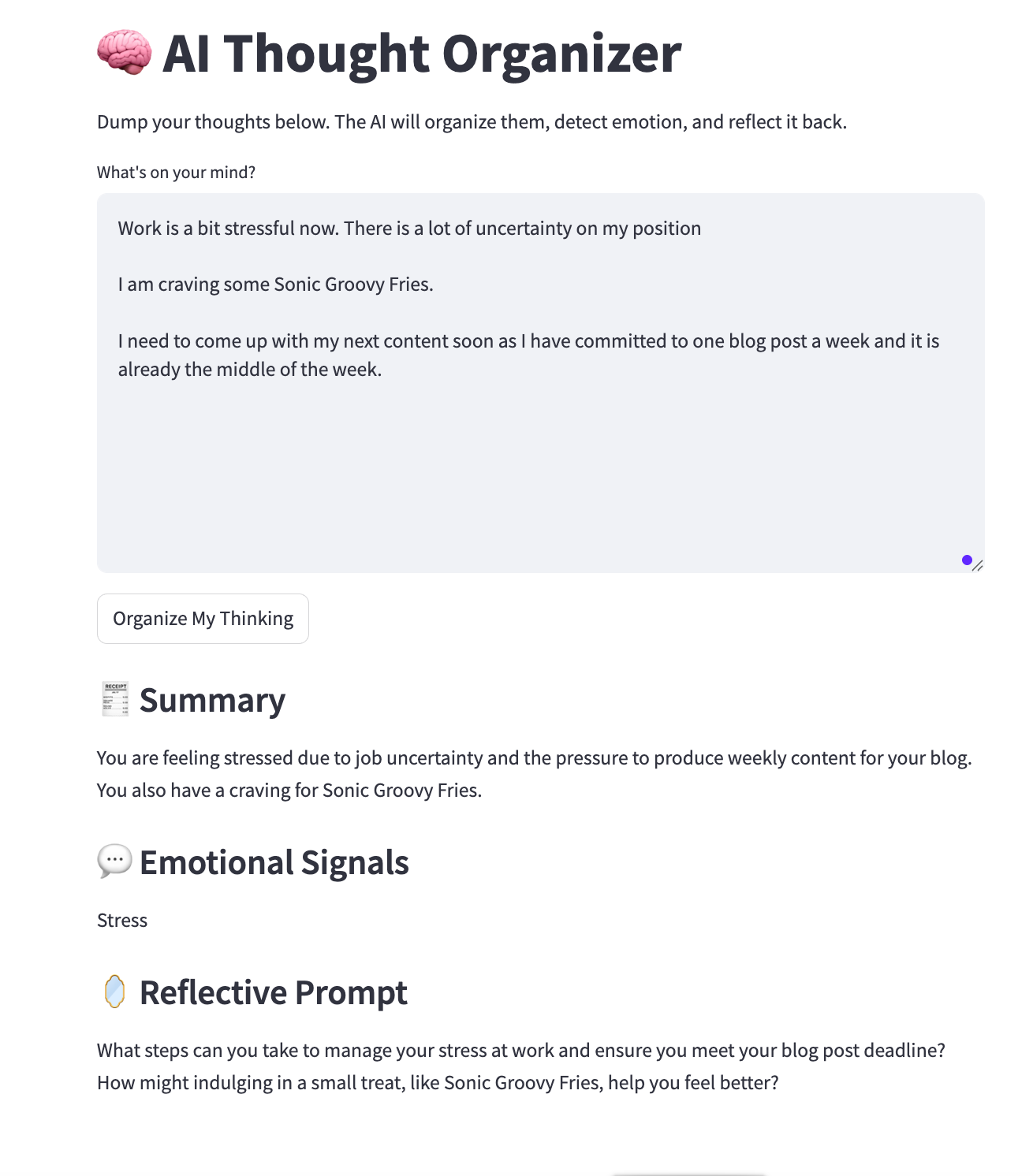
Here’s the Full code to Do It Yourself (DIY):
import streamlit as st
import json
import os
from dotenv import load_dotenv
from openai import OpenAI
# --- Load environment variables ---
load_dotenv()
api_key = os.getenv("OPENAI_API_KEY")
# --- Initialize OpenAI client ---
client = OpenAI(api_key=api_key)
# --- Prompt Template ---
REFLECT_PROMPT = """
You are an AI thought organizer.
Your job is to:
1. Summarize the user's brain dump.
2. Detect emotional cues (like stress, anxiety, optimism).
3. Offer a reflective question or coaching-style prompt to help them focus or reframe.
Input:
{text}
Return this exact JSON format:
{
"summary": "...",
"emotion": "...",
"prompt": "..."
}
Only return the JSON. No commentary, no markdown.
"""
# --- Function to Call GPT-4 Safely ---
def get_response(user_input):
prompt = REFLECT_PROMPT.replace("{text}", user_input)
response = client.chat.completions.create(
model="gpt-4",
messages=[
{"role": "system", "content": "You help organize thoughts like a mental coach."},
{"role": "user", "content": prompt}
],
temperature=0.7
)
raw_output = response.choices[0].message.content
try:
return json.loads(raw_output)
except json.JSONDecodeError:
return {
"summary": "Could not parse summary.",
"emotion": "Unclear.",
"prompt": "Try simplifying your input."
}
# --- Streamlit UI ---
st.set_page_config(page_title="AI Thought Organizer", layout="centered")
st.title("🧠 AI Thought Organizer")
st.markdown("Dump your thoughts below. The AI will organize them, detect emotion, and reflect it back.")
user_input = st.text_area("What's on your mind?", height=300)
if st.button("Organize My Thinking"):
if user_input.strip():
with st.spinner("Organizing your thoughts..."):
try:
response = get_response(user_input)
st.subheader("🧾 Summary")
st.write(response["summary"])
st.subheader("💬 Emotional Signals")
st.write(response["emotion"])
st.subheader("🪞 Reflective Prompt")
st.write(response["prompt"])
except Exception as e:
st.error(f"Something went wrong: {e}")
else:
st.warning("Please enter your thoughts first.")Part 7: Why I’m Sharing This Now
This isn’t the big product launch.
There is no waitlist.
No paid tier.
This is just a reminder:
Sometimes the most powerful thing AI can do is listen.
If you want to try the tool, I’m happy to share the code.
If you want to build your own, I’ll help.
If you just want a moment of clarity?
You already have permission to pause.
And maybe — just maybe — to go get some fries.

